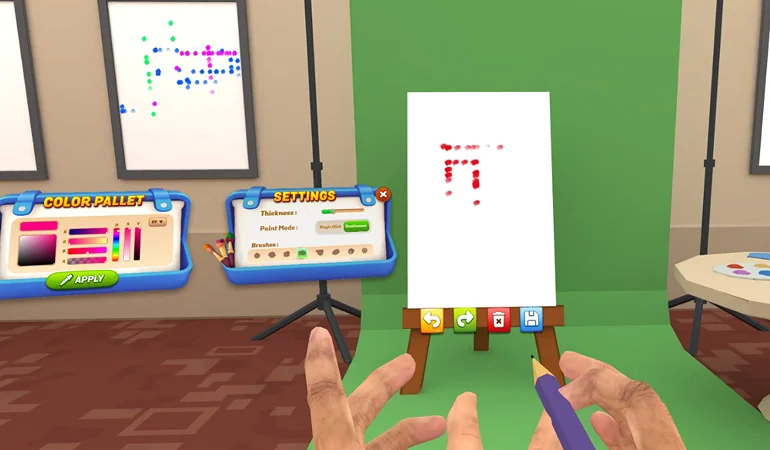Brief
Artistry Space is a boundary-defying immersive virtual art studio designed exclusively for Meta Quest 2 and 3.
Built for creators of all skill levels to create stunning 2D and 3D artworks within a boundless digital playground. This platform facilitates users to to explore their creativity in all dimensions without constraints.
With a rich spectrum of brushes, color palettes, artistic tools, textures, and live effects, this versatile platform transforms gesture into genius, providing an experience as immersive as it is intuitive.
So, be a novice or a professional artist sketching a delicate concept on a floating canvas or sweeping strokes through volumetric space, Artistry Space is the ultimate creative playground that transforms virtual reality into a limitless expanse for artistic expression.
Solution
Designed to foster mindfulness and relaxation, the avant-garde VR solution of Artistry Space eliminates the limitations artists often encounter in both traditional and digital art.
With its intuitive VR interface, Artistry Space lowers the learning curve, making it accessible for beginners while allowing professionals to develop their skills with ease. The spatial studio provides a vast array of virtual tools for users to draw, sculpt, and explore without boundaries.
From ideation to final form, Artistry Space encourages artists to move through dimensions fluidly, helping them to attain complete stylistic freedom.
Best for prototyping, illustrating, or exploring new ideas, this app also simplifies artistic workflows with a responsive interface that adapts to natural hand movement with advanced brush systems, facilitating deep focus and an uninterrupted creative flow.
UI/UX (Design)
Artistry Space’s UI/UX design demonstrates flawless clarity and creative flow. It sustains continuity, removes resistance, and supports the artist’s rhythm by ensuring every interaction feels as natural as the act of creation itself.
- Minimalist Floating Tool Palettes: Floating UI panels allow easy access to all tools without disrupting the user’s immersion. The design also ensures that focus remains on the art.
- Gesture-Based Brushwork: Users can use natural hand movements to control stroke direction, pressure, and thickness. This offers them a truly tactile experience in virtual reality.
- 2D and 3D Flexibility: It’s easy to switch between 2D flat canvas painting and 3D sculpting with a single gesture, offering total freedom to work across different creative dimensions.
- Live Stroke Effects: The unique real-time stroke effects animate the user’s creations with glowing, fading, or particle effects, adding a layer of visual delight to every artwork.
- Gallery Zone: Once completed, users can display their creations in a virtual gallery setting, stepping into their own art for a more immersive, interactive experience.
Illustrations

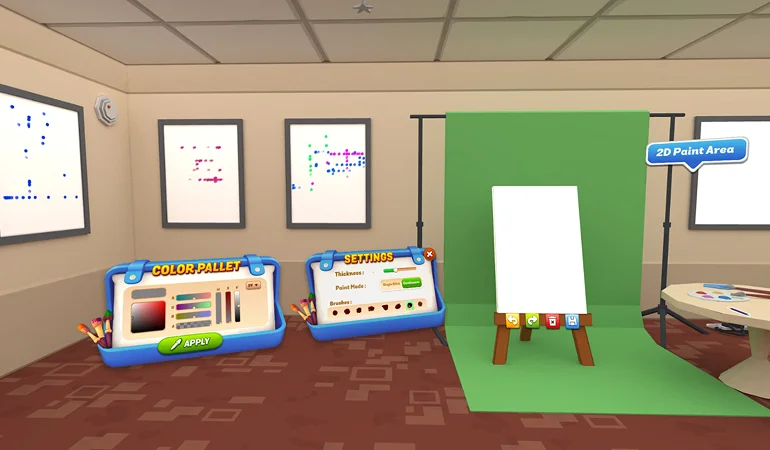
Need a VR solution like Artistry Space?
Development
Developed in Unity using the XR Interaction Toolkit, Artistry Space offers a studio-quality artistic simulation in virtual space. Every module built in this platform ensures adaptability, so that new brushes, features, or integrations can be layered with minimal disruption. The platform integrates haptic feedback and audio cues, allowing users to experience the sensation of drawing through physical touch, enhancing immersion.
With custom-built features of the brush engine capable of real-time trail generation, 3D mesh interpolation, and animated visual effects, Artistry Space sets a new benchmark for creative expression in virtual reality. The inclusion of a persistent workspace module allows users to revisit their creations, enabling them to pick up from where they left off in previous sessions.
Further, the advanced techniques help to improve VR performance while maintaining real-time responsiveness. The system balances real-time GPU performance with visual feedback by employing mesh pooling, custom shaders, and stroke culling. Also, volumetric drawing and flat canvas modes operate in tandem, supported by optimized depth-aware interpolation.
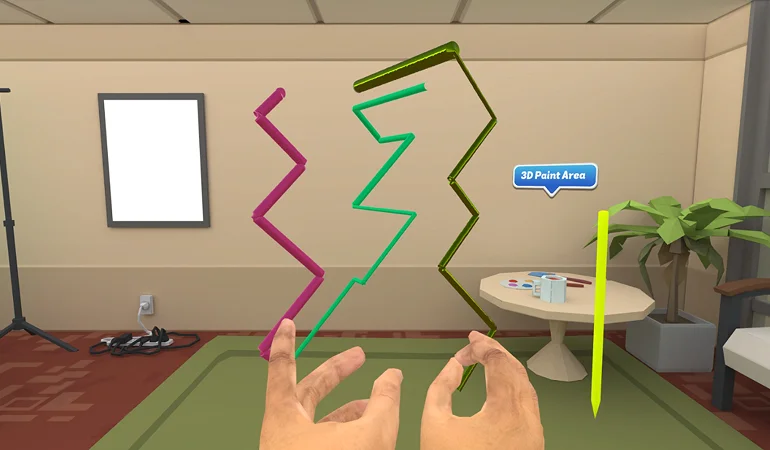
Platform Screens