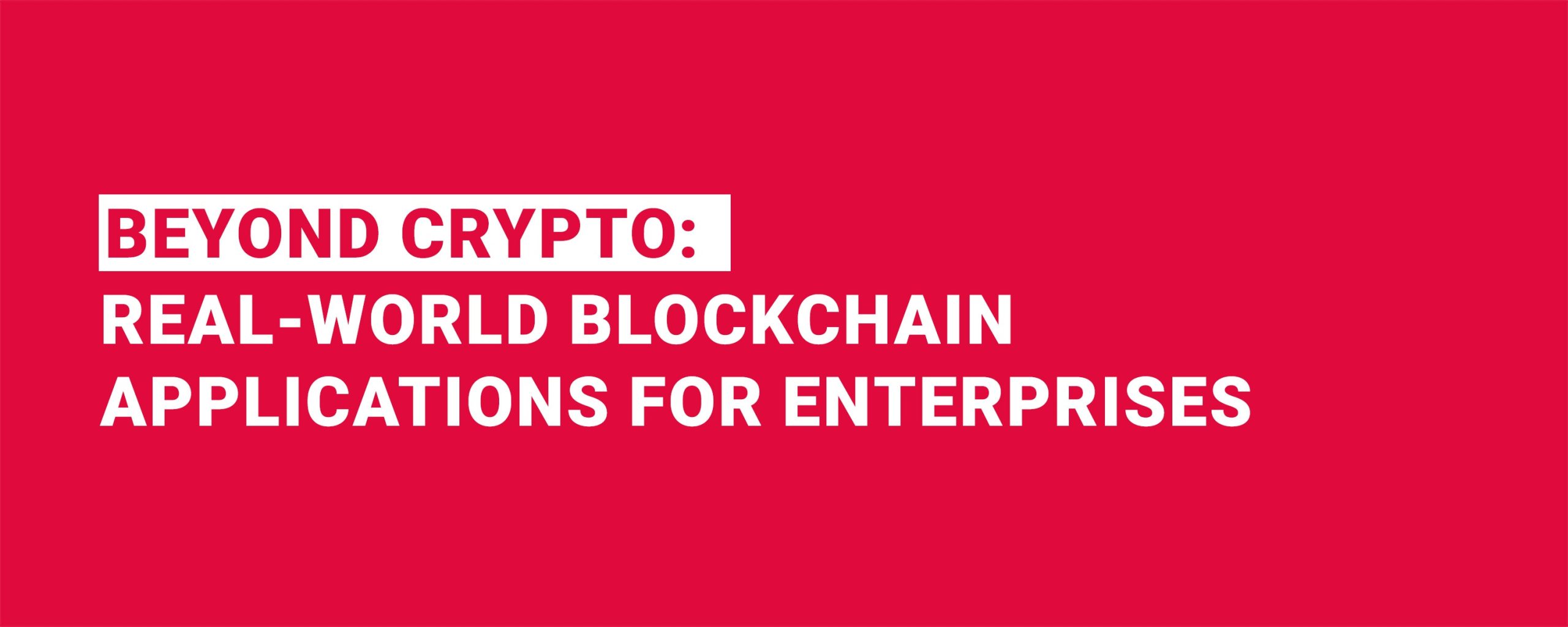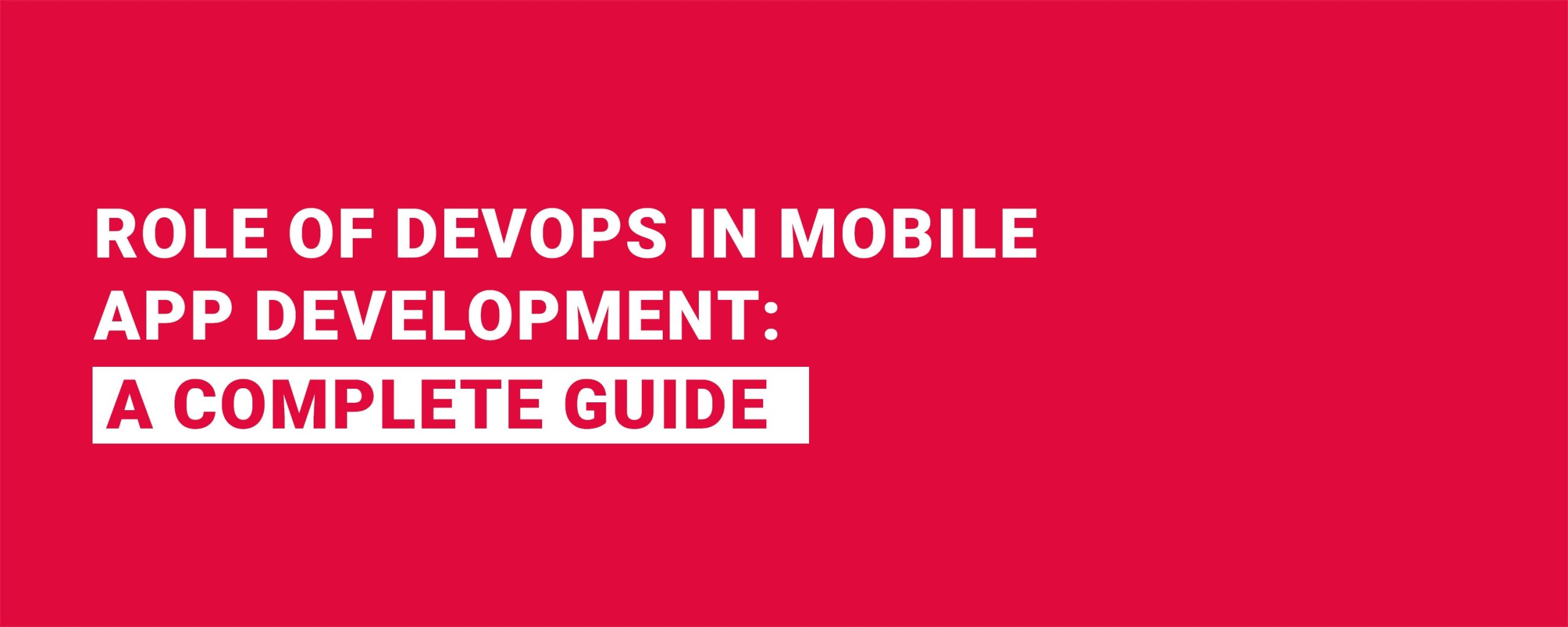5 Mistakes to Avoid While Developing a Ludo Game

Ludo is a simple game with more fun. From the traditional Ludo game to the online Ludo game app, it has made an outstanding transformation in the gaming industry. With the increase in use of ludo game apps, there are many businesses or startups willing to develop a ludo game app. Some of the well-known Ludo game apps, such as Ludo King and Ludo Club, have been popular in the market and have generated a good revenue stream.
But simply developing the Ludo game app is not enough. Some common errors in Ludo game development need to be prevented. Many of them are still unaware of the common ludo game development mistakes that can lead to poor performance of the app. However, knowing this at an early stage can help ludo game developers to develop a ludo app free from bugs and error in turn saving their time. Let us understand in depth the top 5 mistakes to avoid while developing a Ludo game app.

Mistakes to Avoid While Developing a Ludo Game
Real-Time Multiplayer Synchronization
The most common trend with the Ludo game app is real-time multiplayer, i.e., more than one player playing at the same time with different devices & locations. However, synchronization among multiple players across different devices can lead to different errors. This can be desynchronization, lag, and unresponsive gameplay, ultimately frustrating users.
Common Issues:
- Poor integration of WebSocket or Socket.IO connections
- Improper resynch logic for out-of-synch players
- Lack of player management during disconnection
Solution:
- Using dedicated game servers like Photon, Node.js + Socket.IO, or Firebase Realtime DB with rules
- Integrating fallback reconnection logic.
- For smooth player actions, implement a latency compensation technique.
- Before the final launch, test the multiplayer behavior using different networks to check the real-time multiplayer scenario
Scalable & Secure Backend
Due to the multiplayer feature, there are a load of challenges on the backend. Hence, the server faces downtime and gets slow. However, ignoring the backend security and its scalability can lead to data leaks, cheating, and in more sensitive cases, it may ban the application. This is one of the ludo app development pitfalls that a ludo app developer must consider.
Common Issues:
- Poor Database Structure
- Lack of load balancing & scalability
- No limit to encryption for the sensitive data of the user
Solution:
- AWS, Firebase, or Google Cloud Functions offer more scalability
- Handle game logic on the server side
- Make use of secure protocols like HTTPS
- Optimize with caching and performance.
- Try to build architecture with serverless functions that help to improve scalability and performance
UI/UX Design & Cross-Platform Compatibility
For an intuitive and engaging gaming experience, UI/UX is one of the most important parts. This is the overall appearance of the Ludo game application. Hence, performance optimization in ludo game development is a must. It is rightly said that ‘Your First Impression Matters’ and in the case of users, they don’t take a while to uninstall the app due to a boring and unresponsive UI/UX that does not support their devices
Common Issues:
- Complicated menu & navigation flow
- Unresponsive touch to specific game controls
- Low Contrast Visuals
- No Onboarding for new users
Solution:
- User-friendly & responsive layout for all screen sizes
- Animated transitions & real-time feedback that keeps the users engaged
- Intuitive Controls and CTAs
- Clear visuals for dice rolls, movements, and when the player turns
- Figma or Adobe XD is used for prototyping
- Before implementing the design into the code, go with user testing
Read More: Multiplayer Ludo Game Development: Challenges & Best Practices
Don’t Skip Testing the Ludo Game App
This is the most common mistake while developing a Ludo game app. An unstable app with errors can frustrate the user and reduce the rating of the app. As Ludo is a multiplayer game, it must be tested right from unit testing to performance testing.
Common Issue:
- No Automated testing was done for game rules
- Over-relying on manual testers with no regression testing
- Insufficient test coverage
- Avoiding cross-platform testing
Solution:
- Perform unit testing for game logic
- Making use of tools like Appium or Espresso for automated testing
- Use of tools like Charles Proxy or Firebase Test Lab
Monetization and Retention Strategy
During the ludo game development process, this is the top mistake to avoid. Many of the Ludo game developers just focus on developing a ludo game app without planning for monetization and user retention. Without a strategic approach, building a ludo game app is just a piece of fun to play.
Common Issue:
- Ads disrupting the gameplay
- No rewards for returning users
- No personalization for the gameplay
- Avoiding analytics to analyze the behavior of the user
Solution:
- To boost user retention, offer daily rewards, referral bonuses, or spin the wheel
- Offer extra dice rolls or skills by implementing reward videos
- On progression, add achievements or allow customization of avatars
- Use analytics tools like Firebase Analytics, Mixpanel, or Amplitude that help to make changes in the application as on user behavior.
- Perform AB testing on different monetization methods that help with better opportunities for revenue generation.
Also Read: How to Choose the Right Ludo Game Development Partner?
Start Ludo Development Now!

Conclusion
During the ludo game development process, it might seem unique. But there are different designing and technical challenges that are faced by the Ludo game developers. For a successful ludo game app in the market, all it requires is a scalable and secure infrastructure, an intuitive design, and most importantly, the monetization strategies.
As such, to avoid these mistakes while developing a Ludo app, selecting the right Ludo game development company can help with the strategic process & launch of the game. As businesses enter into ludo app development, avoid these common mistakes and have a successful ludo game app.
Frequently Asked Questions
The most common mistakes the Ludo game developers make is failing to implement robust multiplayer sync, ignoring backend scalability, poor UI/UX design, lack of comprehensive testing, and weak ludo game monetization strategies.
To make the Ludo game app run smoothly for Android and iOS, make use of dedicated game servers, implement WebSocket communication, and test with real-world network conditions to prevent lag or desynchronization
The face lag or crash during multiplayer sessions often occurs due to poor multiplayer architecture, slow servers, or bad internet handling. To avoid this, it requires stable servers, low-latency connections (WebSockets), and smart reconnection features.
The role of UI/UX in the play for a successful ludo game app is making the game smooth and fun to play. Making visuals clean and clear with easy navigation, updating the design at regular intervals, which keeps the player more engaged.
It is important to test the Ludo game app before launch. One can test on different devices, internet speeds, and with real-time players. Make use of automation tools to detect bugs or errors, if any. Also, to check how the server handles multiplayer features. Collect feedback and fix issues with beta testing before launch into the market.