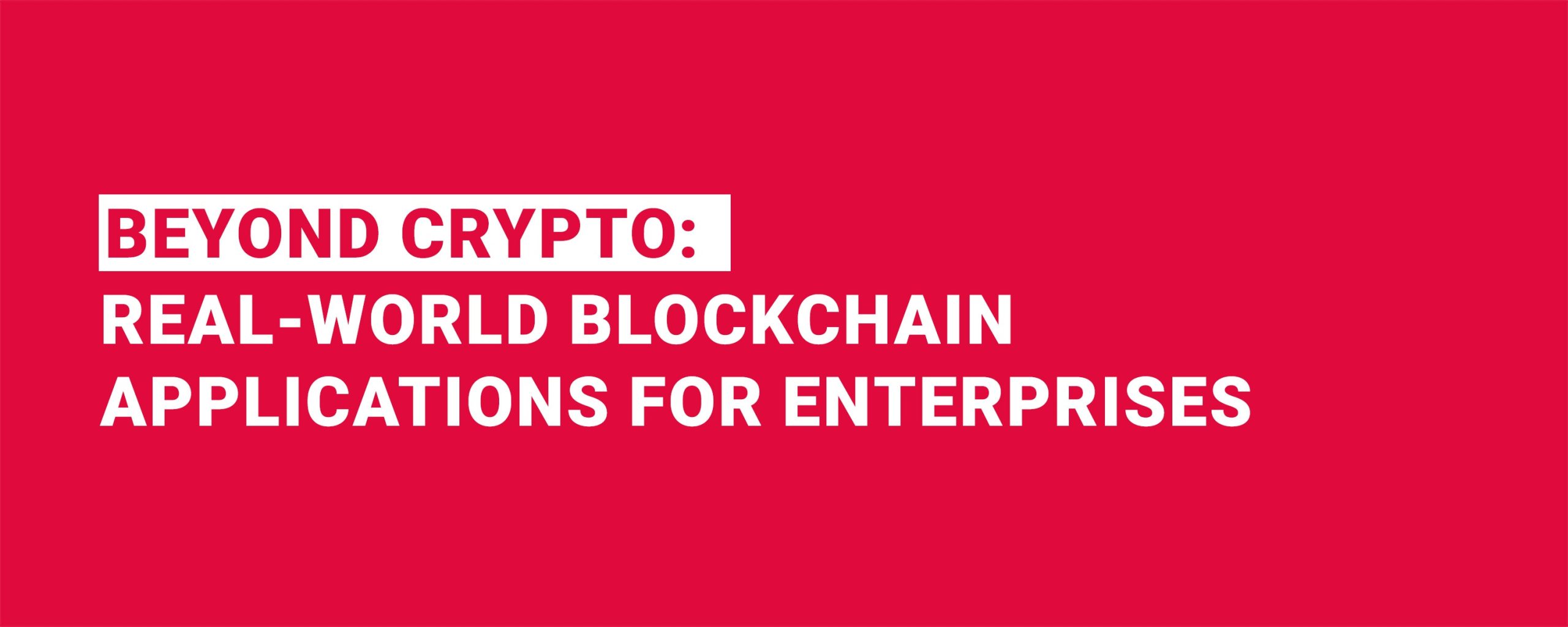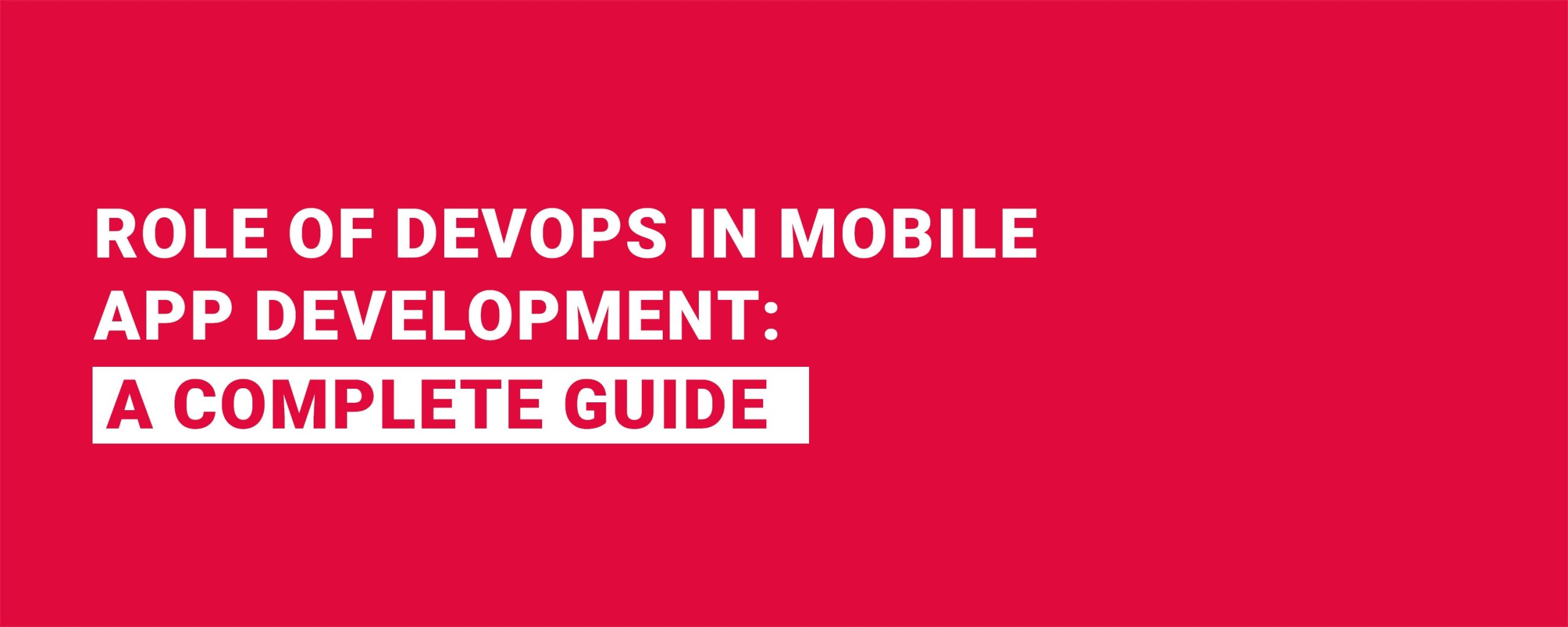Unity vs Unreal Engine: Which One Should You Choose?
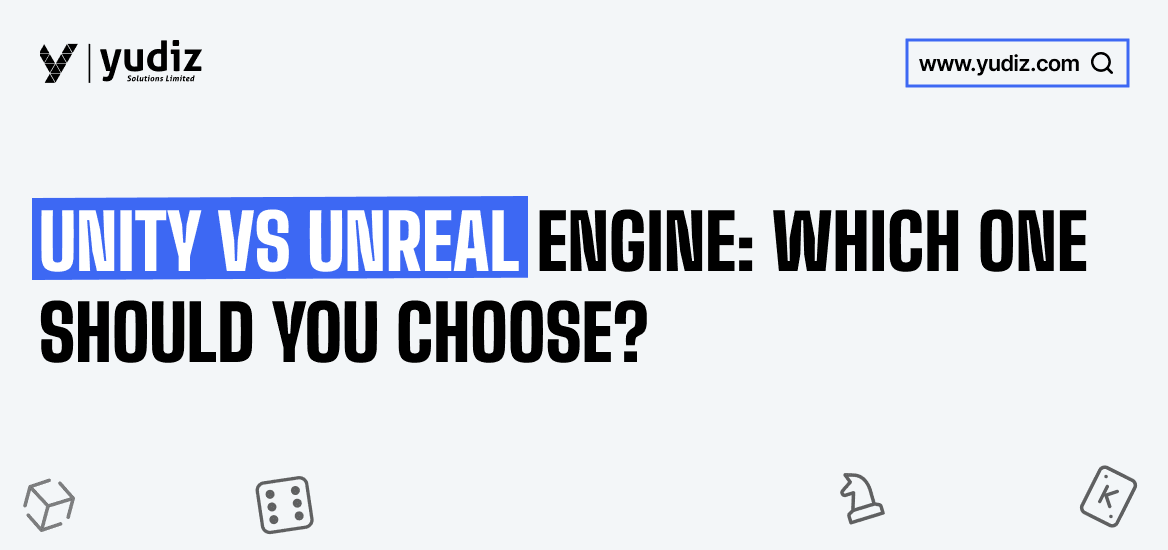
The gaming industry is now revolutionized with more advanced features and reality. Also, the demand for different types of games is increasing due to the increase in mobile phones and internet use. However, the overall game development depends on the type of game engine one chooses. There are two different types of game engines, namely Unity & Unreal Engine, which are considered the top for game development. Here, as a beginner, it becomes difficult to choose the best game engine for the game.
The most common question that every game developer faces is about Unity vs Unreal Engine. No matter whether it is a startup or a business already existing in the game industry, choosing the right game engine is one of the important aspects to consider. Each Unity for 3D game development & Unreal Engine has its characteristics and can be used to make the best game as per the requirements. Let us understand in depth about Unity Vs Unreal comparison.

What is Unity?
Unity is a cross-platform game engine developed by Unity Technologies that supports both 2D and 3D game development with a user-friendly interface, flexibility, etc. Unity for 2D game development was first released in 2005 and is now widely used in mobile game development. Unity game engine also supports AR/VR applications as well as indie game development.
Features of Unity Game Engine
- Being cross-platform in nature, it supports different platforms, including iOS, Android, Windows, etc.
- Pre-made assets & tools available in the asset store
- C# Scripting
- Supports 2D Games
- Faster iteration with Integrated Development Environment (IDE)
What is an Unreal Engine?
Unreal Engine is a game engine that is known for its outstanding graphics & high rendering capabilities. This game engine was developed by Epic Games. This is also known for AAA games and cinematic experiences. The new version Unreal Engine 5 has new features like Nanite and Lumen that shows with real time graphics.
Features of Unreal Engine
- Rendering with Lumen and Nanite
Blueprint Visual Scripting - Mainly for AAA games, architecture, film, and simulation
- Access to C++ Source Code
- MetaHuman Creator
Also Read : Why Choose Unity for your Next Game Development Project?
Key Differences Between Unity and Unreal Engine
Let us now explore the core part about Unity vs Unreal Engine and the differences between them.
Key Differences Between Unity and Unreal Engine
- Programing Language: Unity use C# as its programming language that is easy to learn. Whereas Unreal engine uses C++ that is complex comparatively but has more control in depth
- Graphics & Visualization: Unity has HDRP (High Definition Render Pipeline) but graphics are moderate compared to Unreal Engine. The Unreal Engine delivers high end graphics with photorealistic rendering.
- Asset Store: This is especially for indie developers. The store consist of higher-quality assets for the large scale production
- Learning Curve: If you are a beginner then Unity is for you. Hence, it provides documentation & tutorials to learn. While for the Unreal engine it consists of advanced features as well as C++ requirements.
- Pricing & Licensing: Unity offers both free as well as subscription based plans. Whereas Unreal engine appeals for high-revenue projects.
Also Read : The Ultimate Step-by-Step Guide to Game Development Process
Unity Vs Unreal Comparison
The following table shows in depth about the Unity Vs Unreal Comparison
| Features | Unity | Unreal |
| Platform Supported | Mobile, Desktop, Web,Console, VR/XR | Supports High End Platforms |
| Programming Language | C# | AAA devs and indie teams |
| Ease of use | Good for Beginners | Steep learning curve |
| Open source | No | Yes |
| Price | Free to use (until the product has earned more than $100k in the last 12 months) | Free to use (a 5% royalty if the product earns more than $1 million) |
| 2D/3D support | Yes | Limited for 2D |
| Asset marketplace | Unity Asset Store | Unreal Engine Marketplace |
| Graphics Level | Good Graphics | High Level Graphics |
Industry Use Cases: Which Engine is Right for You?
Still confused about Unity Engine vs Unreal Engine, which one to choose. Following are some of the industry use cases that help to know to select the right one.
- Mobile and Indie Games: Unity is ideal for 2D and 3D mobile games, prototypes, and casual indie titles. It is known for its lightweight runtime, cross platform support etc.
- AAA Games and Cinematics: If you are looking for AAA development, then Unreal Engine is the right choice. Some of the well known studios like Epic Games, Disney etc. use Unreal engines that give high graphical capabilities.
- VR/AR and Simulation: Both Unity & Unreal Engine supports AR/VR. Comparatively Unity leads in AR development due to its seamless integration with ARKit and ARCore.
Performance and Optimization: Unity vs Unreal
| Features | Unity | Unreal |
| Resource Usage | Lightweight | Heavier Engine |
| Platform Optimization | Strong support for mobile and WebGL optimization | Strong for high-end PC, console, and cinematic rendering |
| Graphics Performance | Good for casual 3D and 2D games | High-fidelity, real-time rendering |
| Memory Management | Efficient Memory Usage | Memory-heavy due to advanced rendering features |
| Build Size | Smaller | Larger builds due to high-resolution assets and features |
| Level of Detail (LOD) Management | Available | Powerful, automated LOD and Nanite system |
| Compilation and Build Times | Faster | Slower due to complexity and C++ compilation |
Advantages of Unity
- Robust Toolset: Unity engine consists of a comprehensive toolset that supports both 2D and 3D game development. This includes different tools like animation tools, visual editor, physics engine etc.
- Cross-Platform Support: Unity supports multiple platforms including mobile, desktop, console etc. This makes it flexible to hire unity developers.
- C# Scripting: Unity supports C# for scripting, that is ideal for beginners and also powerful for seasonal programmers.
- Asset Store: Unity provides a significant asset store that consists of 3D models and scripts, that speed up the game development by providing ready-to-use resources.
- Large Community: Having a large active and massive community is a great advantage of Unity. This offers videos and tutorials that make problem solving easier in gaming.
- Industry standard: Unity is a widespread game engine that has been widely recognized.
Advantages of Unreal Engine
- High Quality Graphics: Unreal supports with high quality graphics that delivers stunning visuals
- Blueprint visual scripting: This is a drag and drop that allows to build complex gameplay without writing code.
- Strong performance: Games developed with Unreal engine run smoothly even with a lot of assets and effects. It supports AAA games.
- Free access to source code: The access to source code is free with Unreal Engine.
- Strong community: Unreal Engine also has strong community support just like Unity. It consist of tutorials, forums, resources etc. that is very helpful
Which Engine is Best for Your Project?
Before moving forward with the game development process, it is important to know which game engine is the best fit for the project. If there is a small team to hire game developers, then Unity is the best choice. This is because it is easier to learn, and can be optimized easily for lightweight applications. While for high quality visuals and graphics, integrating multiplayer options, then Unreal Engine is the right choice. It also supports AAA games, and also provides different tools for high quality results.
Create Epic Games Today

Conclusion
During game development, choosing the right game engine is one of the most important aspects to be considered. Hence, it all depends on the size and the project requirements. Both the game engines are well known for their features and characteristics. Choose the game engine that meets the long term goals of the project also understanding its strength and uniqueness. The above illustrates Unity vs Unreal Engine, its key differences and also advantages of both. Illustrating the above, choose the right that fits the project requirements and has long term success.
Frequently Asked Questions
Unity and Unreal Engine, both are the best game engines in 2025. Unity is better for mobile and 2D games, while Unreal is great for high-quality 3D and console games. It all depends on the type of project, its complexity and requirements. And accordingly choose the best game engine that is the best fit.
There are different pros for the unity game engine. It is easy to learn and great for beginners. It supports platforms like Android, iOS, Windows, and consoles that are helpful in developing 2D mobile games. Unity is flexible, beginner-friendly, and is for small to medium games or apps that support different devices. It has an asset store that consists of tools and graphics & also has a fast testing system.
There are different pros for the unreal game engine. It offers high quality graphics that supports 3D and realistic games. There are built-in tools like Blueprints that are created without coding. It is best for large projects with its strong tools for animation, sound and physics.
The reason behind Unity’s popularity is because it is easy to learn and use and especially for game developers at beginner level. It supports cross platform so it becomes easy for developers to release games on any platform. It has a large community that consists of tutorials and videos that are very helpful for game developers.
Being a game developer at beginner level, Unity is the best choice one can choose. This is because it is easier to learn and does not require a powerful system to run it. Due to the large community of Unity developers, it provides tutorials and videos to learn about the game design and development. Later, if one is looking to develop with realistic 3D games then can go with the unreal engine.