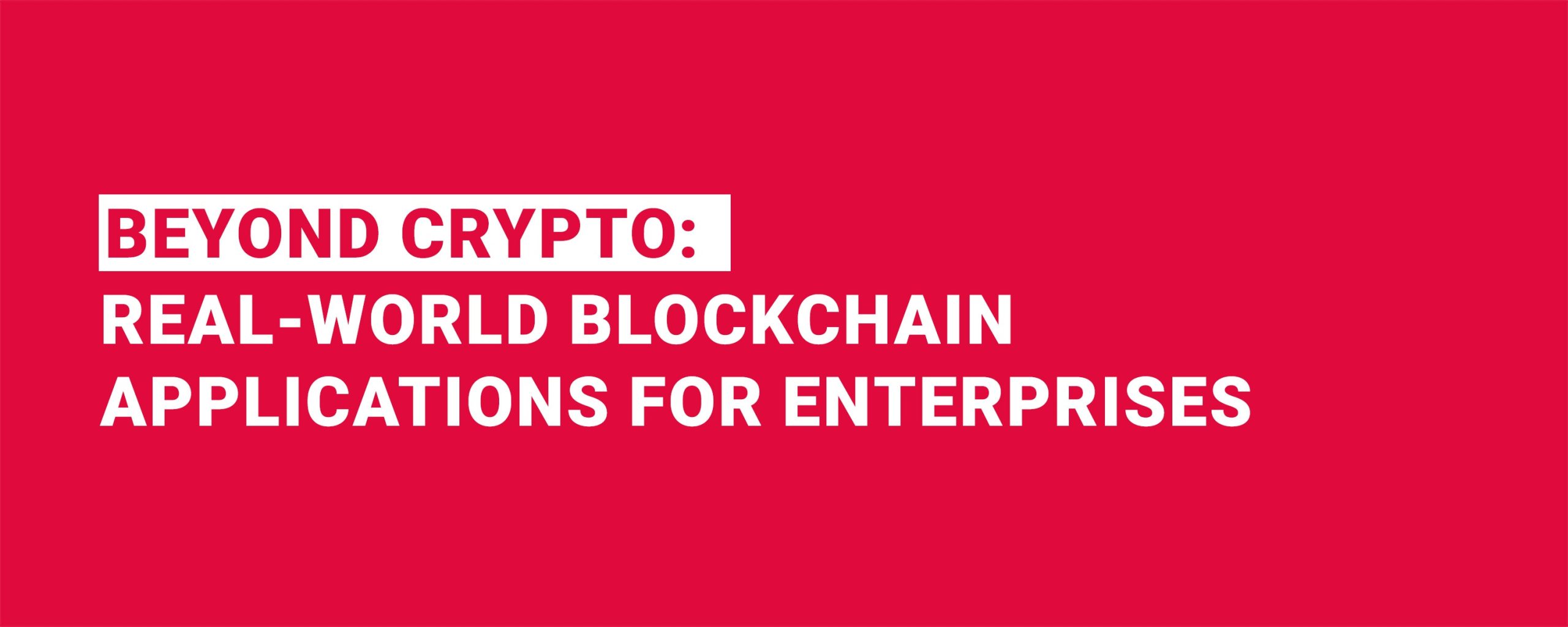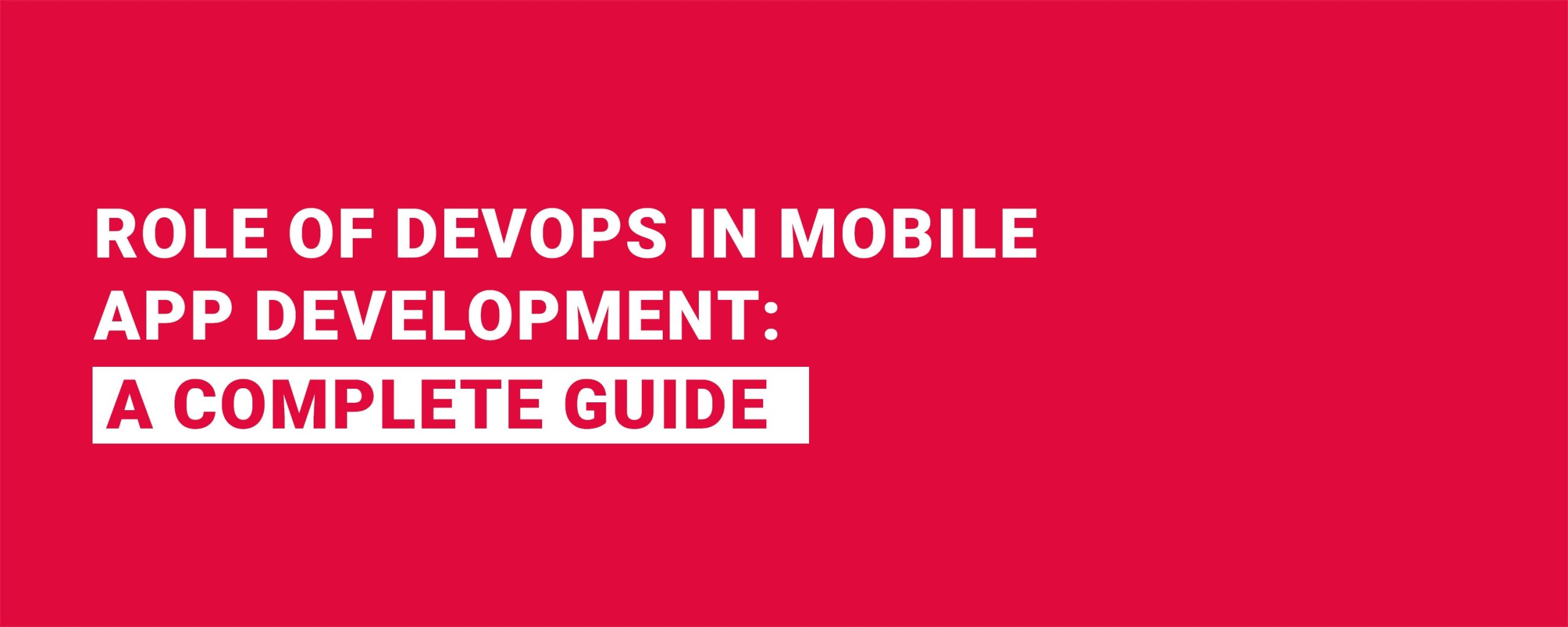PWA vs Native App: Key Differences Explained

For a business or an enterprise, having a mobile application has become a business asset. This is because of its great customer experience, convenience & good results. Recently, there has been a huge demand for new applications, such as Progressive Web Apps(PWA). Still, many of them are wondering about PWA & Native Apps.
The Progressive Web Apps also offer and can integrate with native app functionality, and hence is a plus point for the business. One of the questions that arises is will PWA replace native apps in the future? Let us understand in depth PWA vs Native App and the key differences between them.

What is a Progressive Web App (PWA)?
A Progressive Web App can run in a browser but can also act like a native app. These applications have been developed using technologies that include HTML, CSS, and JavaScript. This type of application requires an app-like experience, even if the application is not downloaded.
Characteristics of PWAs
- Responsiveness: It works smoothly on different devices like mobile, tablet & desktop
- Offline Accessibility: Users can access the content even offline by allowing caching options
- Easy Installation: Can install PWA directly on the homescreen from the browser
- App Experience: It gives an app-like experience, including notifications with smooth UI interactions.
Example: Twitter, Pinterest, etc.
What is a Native App?
A native app, in simple words, is a mobile application. This generally supports Android & iOS. For iOS, the programming languages used are Swift/Objective-C, and for Android, Java/Kotlin is used.
Some of the key features of Native App include:
- High Performance: It ensures smooth performance & user responsiveness
- Hardware Access: Access to hardware components such as cameras, GPS, and Bluetooth.
- Availability: It is easily available on the Apple App Store & Google Play Store.
- UI/UX Capabilities: Meeting the platform design standards with seamless integration
Example: Instagram, WhatsApp, etc.
A Brief Comparison: PWA vs Native App
| Feature | Progressive Web App (PWA) | Native App |
|---|---|---|
| Development Cost | Cost is low, as a single codebase works across different platforms | Cost is high, separate codebase for Android & iOS |
| Performance | Good with limited browsing | Excellent |
| Offline Access | Can access via caching | Fully accessible with native storage capabilities |
| Installation | Direct from the browser | From App Store / Google Play |
| Updates | Automatic updates | Users need to download the updates |
| Accessibility | Device access is limited | App store presence helps build brand trust |
| Discoverability | Indexed by search engines | App store helps improve brand trust |
| User Experience | Give an app-like Experience | Supports platform-specific standards |
| Storage & Speed | Small Size, Fast Loading | Large Size, High Performance |
Advantages of Native Apps
There are more advantages to choosing native app development. Some of them have been described below –
- High Performance: Native app development offers high performance, smoother graphics, with fast response time.
- Full Access: They can leverage access to Bluetooth and advanced camera functionalities for features like biometric authentication.
- User Engagement: Engage users with push notifications and drive more traffic.
- Advanced Monetization Techniques: Implementing with monetization strategies like in-app purchases & subscription models.
Also Read: ROI of Investing in a Custom E-Commerce App
Native vs Progressive Web Apps: Which One is the Right Choice?
Well, Native vs Progressive Web Apps, the choice depends on the business considering the goal, audience, budget, target, etc. But for a business, one must choose native app development over progressive web apps. There are many advantages to choosing native apps. Let us understand it with the following points –
1. Ecommerce
There is a large marketplace, and hence, for heavy traffic, it is applicable with the native apps. It gives personalization & loyalty programs. Whereas in a PWA app, there are low chances of browsing.
2. Social Media
Higher chances of performance & engagement of users by integrating with social media with native apps. Comparatively, there are fewer chances with PWA
3. Content Marketing
One can develop the best marketing strategies with news, blogs, and magazines with their own app and drive more traffic to their application.
4. On-Demand Services
Using a native app, one can share live notifications to the users using GPS, push notifications, and payment integrations. For example, a ride-sharing app, if the user books a cab, then with the help of a GPS, it helps to track the position of the driver to reach the location for pickup.
Future Aspect of Native Apps
Knowing in depth about native vs. PWA, the right choice depends on the business needs, technical requirements & most importantly, the business strategy. However, for a business with native apps, it has a good scope for the future. It offers unmatched performance, deep device integration & most importantly, an increase in user engagement. However, compared to the PWA, the native app always remains a gold standard.
Discover Ease of Access

Conclusion
If you are a small-scale business, then it is good to go with PWAs. But to build a feature-rich application, one can choose native apps as the best option. It helps with high user engagement by implementing best marketing practices. For a business, in the concept of PWA vs Native apps, all that is better for your business directly depends on the type of your business and the market size you are looking to cover. However, a React native development company can help you with the complete business solution.
Frequently Asked Questions
In simple terms, progressive web apps look like a website but work like a mobile app. It runs in a web browser but gives you an app-like experience with features such as offline access, push notifications, and the ability to be added to your phone’s home screen. Unlike traditional apps, you don’t need to download a PWA from an app store—it’s just a click away in your browser.
A native app is a separate application for different platforms, like Android & iOS. They are designed for a particular platform and can use all of a phone’s features—camera, GPS, notifications, Bluetooth, and more. They offer the best performance and user experience but require more time and money to develop and maintain across platforms.
The main differences between a PWA and a Native App are that it runs in a browser, while a native apps are installed from app stores. Native apps usually perform better, have full access to device hardware, and are more trusted since they come from app stores. In short, PWAs are about convenience and reach, while native apps are about performance and advanced features.
While talking about the performance, native apps are better. They are built specifically for iOS or Android and can take full advantage of the device’s hardware, providing faster loading, smoother animations, and better graphics. Also, in terms of complex apps, native apps are the right choice for business.
Yes, PWAs can work offline, but not always as fully as native apps. One can still access certain pages, cached data, or functions without an internet connection.
Comparatively, PWAs are more cost-effective than native apps. As it works on all devices and platforms, businesses only need to build and maintain a single version. Updates are also instant and don’t require app store approvals. Whereas in the case of Native apps, they need separate versions for iOS and Android, which means higher development and maintenance costs.
Yes, PWAs can send push notifications, but they have some limitations. However, the support on Apple devices has been slower. Native apps provide more reliable and customizable push notification options across all devices. If your business depends heavily on user engagement through notifications, a native app may be better.
A business should choose a PWA when it wants to reach as many users as possible at a lower cost. PWAs are perfect for startups, small businesses, or companies focused on e-commerce, blogs, or content platforms. They load quickly, take up little storage, and work across all devices without the hassle of app store downloads.