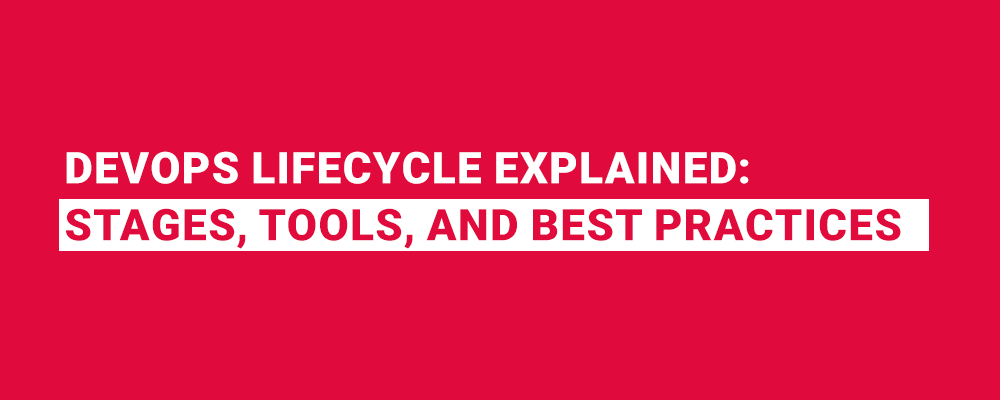Unity Game Optimization: 10 Practical Hacks That Work
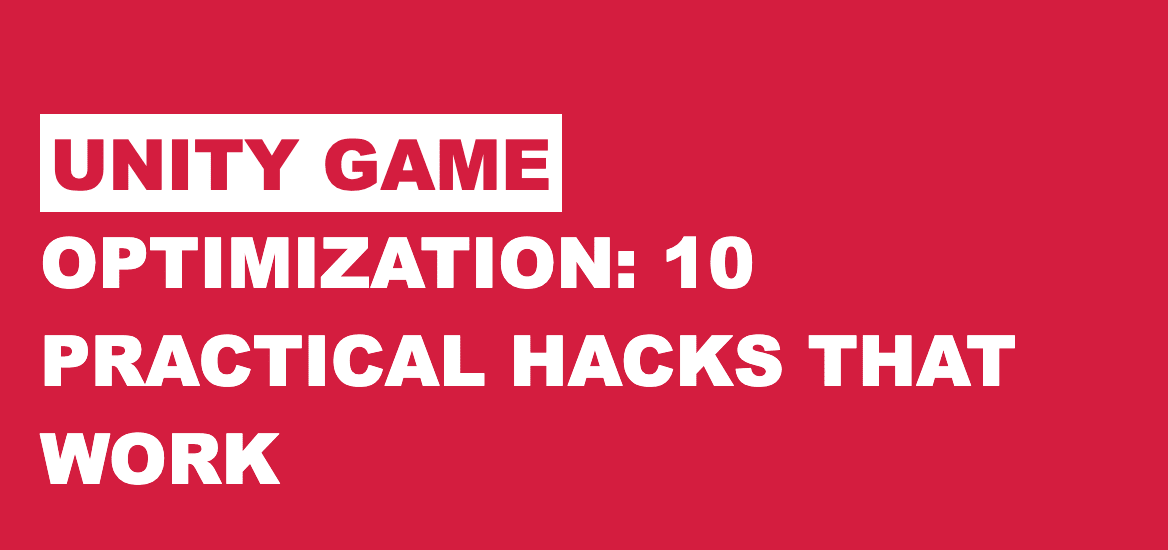
No matter whether it is a 2D game development or a 3D game development, the performance of the game creates a great impact on the user experience. However, poor unity game optimization can lead to lag and crashes during gameplay for the players.
One of the most popular game engines is Unity, which has empowered indie game developers and game development companies to develop immersive 2D and 3D games. But when there is an increase in users in the game, it needs proper performance optimization. This is one of the major challenges, but an experienced game development company can help to optimize a Unity game for Android/iOS. This guide explores top Unity game performance improvement tips that one should consider before the launch of the game.

Top 10 Unity Real-Time Optimization Techniques for Better Performance
For a successful game app, all it needs is to offer a seamless and high-performance gaming experience to the users. The following are the top 10 hacks to Unity mobile game optimization that one needs to consider during the 2D or 3D game development process.
1. Make Use of Unity Profiler
Unity Profiler is a tool that is used to identify the obstruction and do with the Unity game optimization. One can view the real-time insights that include CPU & GPU usage, memory allocation, rendering, and physics calculations.
To Start Unity Profiler –
- Open Profiler by navigating to Window > Analysis > Profiler in the Unity Editor.
- Press Play & enable Recording
- The game captures performance data
- Analyze spikes in the timeline & mark the area for game optimization
There are high processing loads caused due to frequent Update(), FixedUpdate(), or LateUpdate() calls that can be viewed in the CPU usage section. To improve the game performance, reduce memory allocations and unnecessary calculations. Some Unity real-time techniques like occlusion culling, batching, and LOD (Level of Detail) for rendering.
2. Game Objects and Scene Hierarchy Optimization
A high-performance Unity game requires a well-structured game hierarchy. However, optimizing GameObjects and managing rendering efficiency can reduce overhead and ensure smooth performance of the game. Also, improper usage of GameObject can cause high memory consumption. To deal with this problem, try to minimize nested GameObjects, make the objects static etc. These small changes can create a significant impact on frame rates, memory usage, and CPU performance that makes the game more smoother.
3. Efficient Rendering Techniques
During the unity game development process, rendering is the most resource intensive activity. This increases the GPU usage, frame rates that directly affects the performance of the game. Hence, efficient rendering is a must. With this it helps to optimize the overall performance like reducing draw calls, improving display of objects, texture usage optimization etc. There are two techniques to reduce the GPU load and improve frame rates – Level of Detail (LOD) and Occlusion Culling
4. LOD(Level of Detail) for Performance Gains
Using the LOD technique it helps to reduce the number of polygons during rendering. This helps to enhance the performance of the game without the visual loss. In this technique, different versions of the 3D model are used depending on the distance of the object from the camera.
5. Graphic Settings Optimization
During the unity game optimization process one of the most important things is adjusting the graphics settings. In order to so one needs to adjust the quality setting under
Edit -> Project Settings-> Quality. To improve the performance lower with the shadow quality, resolution and anti-aliasing. Disable with Vsync if not required to prevent from unnecessary frame rate capping, Make use of compression formats like DXT1, DXT5, or ASTC that helps to minimize the memory consumption.
Also Read About: Why Choose Unity for your Next Game Development Project?
6. Batching & Reducing Draw Calls
In unity game optimization there are two types of batching – Static batching and dynamic batching. With static batching it allows non-moving objects to be grouped together and mark them as static. Whereas dynamic batching works for small moving objects but comparatively less effecting than GPU instancing. This GPU instancing reduces draw calls that allows multiple instances of the same objects. Texture Atlases help to combine multiple textures into a single large texture. To minimize unnecessary draw calls, enable Occlusion Culling to prevent Unity from rendering objects.
7. Optimizing Physics Calculations
One of the most in demand in Unity is physics simulation on the CPU. In case if the physics calculations are not optimized then it can lead to frame rate drops, lag, and overall poor performance. With optimization it allows game developers to reduce unnecessary CPU usage that ensures smooth gameplay.
8. Object Pooling
Object pooling is a Unity game optimization technique that is used to reuse frequently instantiated objects instead of repeatedly creating and destroying them. During the gameplay, it is expensive to instantiate and destroy objects and can lead to CPU & memory overhead especially in case of handling bullets, enemies etc. With this technique it helps to improve the overall Unity game performance by maintaining a preallocated pool of objects. These objects can be activated and deactivated whenever needed.
9. Optimizing Script Execution
Here with Unity game optimization, scripts are nothing but the C# scripts that runs and interacts with the game objects. The script is processed in specific order to handle inputs, AI behavior and other game logic. Once the game is started, Unity first runs setup instructions like loading and prepares with the game mechanism. As the game progresses, it runs the script and checks for players input and accordingly updates the movement, managing AI behavior and animation. For a responsive gaming environment with realistic interaction it is important to have proper script execution.
10. Garbage Collection
During the Unity game optimization, garbage collection is nothing but cleaning up with the unused space. This cleans the unused data, freeing up the memory so as to run the game smoothly. When the game starts, it creates objects and hence utilizes memory. However, once the objects are of no use then it is removed by Garbage collection. This helps to prevent slowing down of the game and crashes. This process is done automatically in Unity and keeps the game running efficiently.
Know more about: Developing Cross-Platform Games with Unity: Strategies and Challenges
Create Epic Games Today

Conclusion
Unity game optimization is a continuous process, and hence it is essential to be integrated into the game development process. A business can hire unity game developers for unity game optimization. There are different tools provided by Unity- it’s all about applying them wisely. Early game optimization is a plus rather than facing clashes and slowing down the game in future. This guide explains with the top 10 practical hacks for the Unity game optimization techniques that a unity game developer should consider for smooth game development. Start early before the user leaves the game due to slow down and crashes.
Frequently Asked Questions
Unity game optimization is important because it makes the game run smoothly for different devices. A game which is well-optimized helps to load it faster, utilizes less memory, less battery consumption and gives a better user experience. Without optimization of the game it may slow down the game giving a bad user experience.
To improve FPS (frames per second) in Unity, one can use object pooling, bake lighting, reduce draw calls with batching, compress assets, and avoid heavy calculations in the Update() method. Turning off unnecessary shadows, reducing texture sizes, and using Level of Detail (LOD) for models.
Some of the common Unity performance problems include too many draw calls, heavy physics calculations, frequent object instantiation and destruction, and high memory usage.Poorly optimized UI, large uncompressed textures can slow down with the game. Using Unity’s profile it can help to fix them and make the game run faster and smoother.